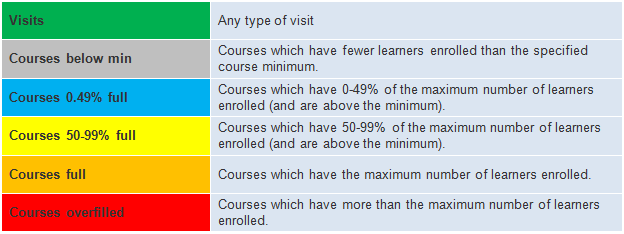Resource Availability
The Resource Availability report shows a timeline of availability for assessors or venues.
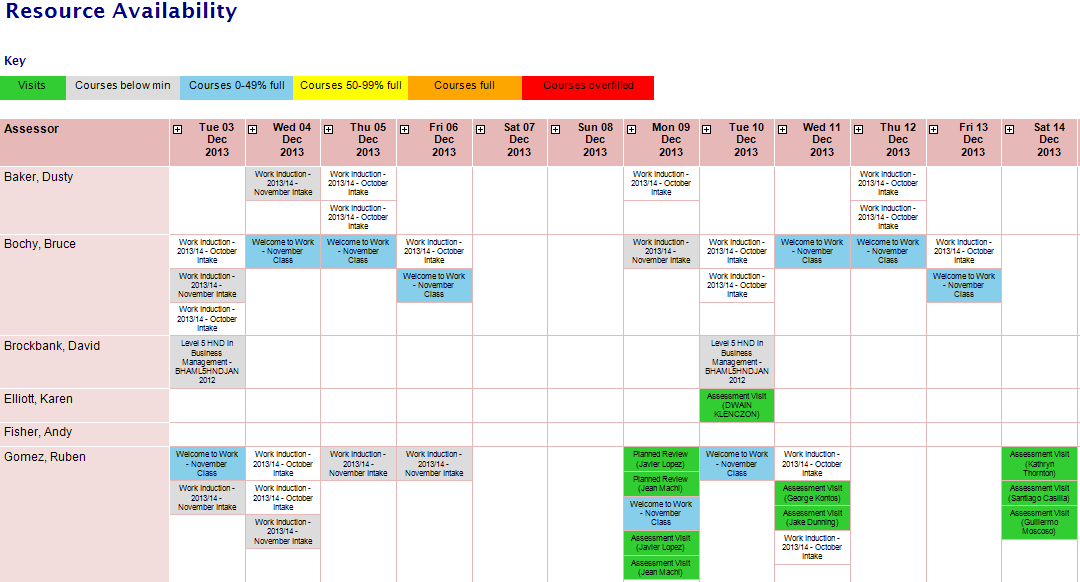
Parameters
- Start / End date – These dates determine the timeframe to be shown on the report. The default is to show the upcoming month.
- Centre – This lets you filter by the selected centres.
- Only include live assessors - When set to Yes, this will remove obsolete assessors from the filter parameter (if assessor is chosen as the grouping) and from the results.
- Grouping – This lets you choose whether to show availability of assessors or venues.
- Assessors / supervisors / venues – This lets you filter by the selected assessors, supervisors or venues.
- Expand days to show hours – The default option of No will show resources day by day. When set to Yes, resources will show hour by hour.
Layout
The report lists either assessors or venues on the left and a timeline across the top. Each day on the timeline can be expanded to show the hours between 7am and 7pm:
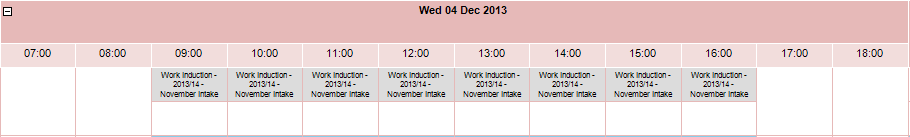
Note that the hour shown above each box is the start time of that box (e.g. 07:00 shows 7am to 8am). If an event takes place at any point during an hour, it is included in that hour. You can click on any event to see a drilldown of the relevant details, including any associated learners.
The events that are included on the report are courses and visits.
The colour coding for events is as follows: